 What is New and Improved
What is New and Improved
RosiComp v18.0 (Update Apr 2025)
rDBGrid + rDBGrid_MS
-
Support for Time values added - funnel filter and custom filter now support also time field;
TTimeField, TDateTimeField or TNumericField can be used for storage of time (or StringField with limited filtering);
time format can be defined for each column (field) -
Support for Date values improved - funnel filter and custom filter now support also value with time part;
TDateField, TDateTimeField or TNumericField can be used for storage of date (or StringField with limited filtering);
date format can be defined for each column (field) - Support for Color values improved - TNumericField or TStringField can be used for storage of color value
- new property WheelScrollDistance defines number of records moved by mouse wheel scrolling
- few small fixes and improvements
rStringGridEd + rDBStringGridEd
- MultiRow mode extended, each row definition can be set as Ellipsis, EllipsisOnly, Checkbox, Checkbox3State, DropDown, DropDownList, DropDownColor, DropDownCheckList, DropDownDataImage
- few small fixes and improvements
rXLSExport
-
added export of data to XLS template - function ExportToTemplate(DataSets: array of TDataSet; TemplateFile: string; FVariables: TStrings): boolean;
see detailed description - few small fixes and improvements
rDBDialogs
- rDBFilter supports setting of condition for Time field
- rDBImport supports update of all found records
- rDBPrint and rDBPrintDirect fixed to support rDBRecView with defined headers
RosiComp v17.8 (Update Oct 2024)
RosiCompConfig
-
new setting for definition of custom key for dropdown action and start editing in RosiCompGlobalCfg used for all components:
- RosiCompConfig.rDBComponentsCfg.DropDownShortCut (F4 as default)
- RosiCompConfig.rDBComponentsCfg.EditShortCut (F2 as default)
rDBGrid + rDBGrid_MS
-
new internal flags is set and used during mouse actions (move, down, up), now can be used in custom code if needed
TGridInternalStatusFlag = (isPushingButton, isDataScrolling, isDblClick, isColumnMoved, isOverLink, isCellInActiveRow, isHotTrackRow, isSettingColumnWidth);
property GridInternalStatusFlags: TGridInternalStatusFlags read FGridInternalStatusFlags; - support for custom filter improved, new OnFilterCancel event is called to custom reset of text filter for the column
-
new event OnGetFieldFilterType is called during generation of filter condition for grid data (text filter or searching) or for lookup field, TextFilterType can be set for each field by custom code
{ set of possible situation when filter condition is generated, used in OnGetFieldFilterType event }
TFilterUsage = (fuGridTextFilter, fuGridSearch, fuLookupField);
{ text filter type used for TrDBGrid filter bar setting and for OnGetFieldFilterType event}
TOptionTextFilterType = (oftAnyPos, oftStartPos, oftExactValue, oftAnyPosForNoLikeChar); -
DBGrid with some fixed columns improved:
- current LeftCol and selected column is kept after setting column width or moving to another position
- Home key move to first non fixed column - new property OptionsEx2.Editors.DropDownShortCut defines custom key for dropodown action, RosiCompConfig.rDBComponentsCfg.DropDownShortCut is used if not defined
- Funnel filter improved - if number of selected items is higher than number of unselected item, filter condition is generated in negative form (Value<>1 AND Value<>2) which produce shorter condition string (especially if only one or few values are unselected in long list of values)
- Funnel filter condition form shows and uses Case sensitive option (if RosiCompConfig.rDBFilterCfg.ShowCaseSensitive is set)
- few small fixes and improvements
rDBRecView
- new option goFixedColAutoWidth added, if it is set then fixed column width is set automatically according to text
- few small fixes and improvements
rFileTool
- procedure Sys_PasteFilesFromDataObject improved to support copying of file from local to terminal
RosiComp v17.7 (Update March 2024)
rDBGrid + rDBGrid_MS
- new property OptionsEx2.Filter.ShowValueCount and SortValueCount defines if count of record for each value is shown and if values are sorted by the count
- few small fixes and improvements
rStringGridEd + rDBStringGridEd
-
new sgbCheckbox3State column button type to store checkbox with 3 states (checked, unchecked, mixed),
new property Bool3StateCells[ACol, ARow: longint]: TCheckBoxState to read and store the value for cell - functions PasteSelRange and PasteEntireTable can skip all checks to speed up pasting of big amount of data
- few small fixes and improvements
TrHTMLLabel
-
new property ShowCloseButton defines whether close X button is drawn in top right corner
event OnCloseButtonClick can be used for custom action (hide action is used by default) - PropSaveMain can store visibility of TrHTMLLabel, so it can be used for any additional hint on the form with possibility to hide it by user
TrComboBoxEx
- user can delete stored item in DropDown list by Ctrl+Delete (just for Style=csDropDown)
RosiComp v17.6 (Update Nov 2023)
New packages for RAD Studio 12 Athens prepared.RosiComp v17.5 (Update Oct 2023)
rDBGrid + rDBGrid_MS
-
new property OptionsEx2.Bookmarks defines custom bookmarks for fast moving between marked records (ID field with unique values must be defined),
Ctrl+Shift+1..9 can be used to define bookmark, Ctrl+1..9 to go to record with defined bookmark, defined bookmarks can be stored by PropSaveGrid
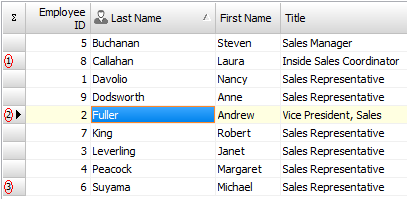
- new property OptionsEx2.Appearance.ResizeFontsByWheel defines if Ctrl+Wheel is used for font resize
- new function ResizeFonts can be used to resize all used fonts by one call (grid, title, fixed column etc)
- few small fixes and improvements
rStringGridEd + rDBStringGridEd
-
new sgdHexNumber column datatype to enter and format hexadecimal number,
new property HexNumCells[ACol, ARow: longint]: Int64 to read and store hex number - new column property MaxLength to limit maximal length of entered text
- new column property LinkType to define hyperlink type for text in the cell (can be also defined by OnGeneralEvent)
- new grid property FontColorLink to define text color of hyperlink cells
- new grid event OnLinkClick to define custom code for custom link type (mailto and http is run automatically)
- few small fixes and improvements
rDBRecView
- add support for block header row definition in Fields property (also in design time dialog + run time dialog)
rDBDialogs
- rDBActions popup and actions extended to support usage of new Bookmarks in rDBGrid
- rDBGridProps extended to support usage of new Bookmarks in rDBGrid
- rDBExport fixed for export of selected record only
RosiComp v17.4 (Update Feb 2023)
General update
- TCustomImageList is used for all components instead of TImageList, it allows to use and link new TVirtualImageList
- Several extensions and small fixes (rStringGridEd, rImageZoom, RTFReport2, rMapiMail)
rDBGrid + rDBGrid_MS
- new property OptionsEx2.Appearance.PreferColumnColor defines if column color (if set) is used as background even for colored row
- new property OptionsEx2.Filter.FilterCaseSensitivity defines filter options used for grid filtering, can be also set globally by DBGrid Sorter
- new property FooterRow.RecalculateAfterMultiselect activates automatic footer recalculation when record multiselect changed
- DataImages property supports showing image according to field value (added in design time dialog as well as in rDBGridCellParams runtime dialog)
- FunnelFilter usage limited to max 1000 selected items to avoid out of memory issue (defined in RosiCompConfig.rDBGridCfg.FilterConditionMaxItems:=1000)
- ScanAllRecord functionality improved and support for nested call of SaveResetDatasetEvents and RestoreDatasetEvents
- right-to-left mode improved and fixed
rDBDialogs
- rDBGridProps runtime dialog defines also background color of the grid and it is stored by PropSaveGrid
- rDBGridCellParams runtime dialog allows to set icon index from the field value
- rDBFilter runtime dialog button text updated
- rDBFields2 runtime dialog added, it support dialog resize and can be used instead of current rDBFields for grid with many fields
- rDBImport runtime dialog improved and extended by calculation of updated records and new logs
RosiComp v17.3 (Update Aug 2022)
rDBGrid
- added public property RowHeights and VisibleRowCount
- added support for runtime setting of FieldsAsColor property
- improved copy/paste functionality to support any line separator (0D, 0A, 0D0A)
- improved and fixed automatic column width setting after form resize from maximize window
- fixed mouse wheel issue of DBGrid ancestor (grid is scroll even some modal form is shown)
rDBTreeView
- added support for adding of new item including related NodeObject data (function AddNewChildNode, NodeObject property ItemNew)
rStringGridEd
-
name of the general event type renamed to avoid collision with general event of rDBGrid:
- TGeneralEventType renamed to TrStringGridEdGeneralEventType
- TGeneralEventRec renamed to TrStringGridEdGeneralEventRec - improved copy/paste functionality to support any line separator (0D, 0A, 0D0A)
rXLSExport
- added support for setting of custom time format from DBField to Excel format (function ConvertTimeFormat)
- fixed exporting of time value only stored in the DateTime field
RosiComp v17.2 (Update Apr 2022)
RTFReport2
- improved processing of template content to ignore invisible internal rtf tags (before it blocked processing, now this template works fine)
- new procedure ExtractCheckTags to load all existing and suspicious tags from the template - can be used to check template validity
rXLSExport
- improved to export columns and cell colors from rDBGrid, rStringGridEd or rRecView
- added support of export data to several sheet in new XLS file
- added option to export memo fields
rTXTExport
- added option to export memo fields
Several extensions and small fixes
- rHintWindow - custom back color
- rDBGrid - groupped cell drawing fixed
RosiComp v17.1 (Update Jan 2022)
rDBGrid and rDBGrid_MS
- OptionsEx2.Groups - definition of merged cell title text (besides to Collapsed field title and mask), added to Fields_GetGroupSettingsEx function, design time dialog and rDBGroups dialog
- OptionsEx2.Filters.FilterPanel - clear fiter button in the fixed column works as switch (first click reset filter, another click set filter back)
- Improved support for multiselection in rDBGrid_MS - records selection validated and refreshed after filter activation
- Updated design time dialog to support setting of new properties
- Small fixes (bracket for multiple filter condition, filter panel button look, highlight text in multiline)
rDBDialogs
- updated dialogs rDBGridProps and rDBFieldsGroup to support new rDBGrid setting in run time
rMemoEx
- Improved and fixed highlight functionality for selected text
RosiComp v17.0 (Update Dec 2021)
rDBGrid and rDBGrid_MS
- OptionsEx2.Filters.FilterPanel - new panel and combo with filter condition and filter MRU is shown in the footer,
custom list of buttons with custom hints can be shown and set by design time dialog,
see also FilterPanelButtonList, FilterPanelColor, OnFilterPanelButtonClick

- OptionsEx2.Groups.ShowMergedCell - new merged cell is shown for the groupped columns instead of group lines, also new hint, popup menu and OnClick is supported,
see also MergeCellHeightPixels, TitleMergedCellPopupMenu, OnTitleMergedCellClick
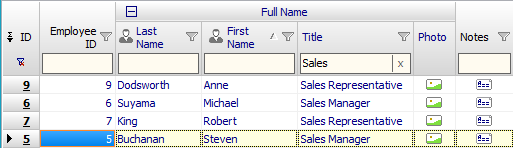
- OptionsEx2.Groups.CanExpand - enable or disable collapse/expand of the groups
- TitleButtons - defines custom buttons with custom hints in title row, OnTitleButtonClick is called

- OptionsEx2.HighlightText - new setting for highlighting of the text in all or defined fields

- FieldsAsHTMLText - defines fields which contain HTML format and will be shown formatted (limited number of HTML tags is supported, see HTMLLabel)
- OptionsEx2.Appearance.ActiveRowGradient - active row with color gradient from original to ActiveRowColor
(set also OptionsEx2.Appearance.ActiveRowOriginalColorShadowLuminance in runtime if needed)

- OptionsEx2.Filters.TextFilterType - new value oftAnyPosForNoLikeChar - oftAnyPos is used if LikeChar is not entered in the filter text by user, in other case entered filter text is used
- improved hints for title row, fixed column and filter buttons, new hints for clear filter button, title buttons and custom buttons in the filter panel
- new general events (geIsHTMLText, geGetTitleButtonList, geContextTitlePopup, geContextTitleExPopup, geContextTitleMergedCellPopup, geContextFixColPopup, geDropDownShowing, geDropDownClosed)
- updated design time dialog to support setting of new properties
PropSaveGrids
- Re/storing of new rDBGrid setting, current filter setting and filter MRU
rDBDialogs
- updated dialogs rDBGridProps and rDBFieldsGroup to support new rDBGrid setting in run time
rXMLReport
- added support for reporting to simple text XML template
rXLSExport
- xleNumericFieldAsFloat Options to force exporting of numeric values as float instead of variant
- fixed exporting of TBCDField to old version of MS Office
RosiComp v16.2 (Update Nov 2021)
rDBGrid and rDBGrid_MS
- Clear button for text filter
- Text filter definition by code - new function DefineColumnFilter
- Null value support for bool column (property BoolAllowsNull)
- CanEditShow function improved to avoid possible repeated redrawing
- Bookmark comparison updated to avoid issue after sorting
rStringGridEd
- Export/import of data with custom defined separator (e.g. comma for CSV file)
- CanEditShow function improved to avoid possible repeated redrawing
PropSaveGrids
- Re/storing of filter setting in the rDBGrid (property StoreFilterSetting + functions Read/StoreFilterSetting)
rDBComponents
- Style color in the rDBLookupCompoBox and other components fixed
DB Dialogs
- New DBBatchUpdate dialog which provides functionality for batch update of selected record for any dataset or DBGrid
RosiComp v16.1 (Update Sep 2021)
Added support for RAD Studio 11.0 Alexandria
rDBGrid
- Text filter improved - multiple condition for one field added, red color for invalid filter text used
- ColorRequiredField added, define bk color for required field during editing
- fixed issues with Title font scaling, reducing column width for first column, picklist searching
rRichEdit
- support for URL link (property SupportURLLink: Boolean)
- add or insert or replace text by custom code
RosiComp v16.0 (Update Feb 2021)
RichText format support (RTF)
- New component rRichEdit created and support for RTF format added to rDBGrid, rStringGridEd and rHTMLHint.
Improved popup MonthCalendar support
- New component rPopupMonthCalendar created and used in TrEditDate, TrDBEditDate, rDBGrid and rStringGridEd.
rRichEdit
- new component derived from standard TRichEdit
- internal Popup menu with all formatting and searching function, copy/paste and load/save function
- support for calculation of text height and drawing of RTF to any Canvas
TrStringGridEd
- rPopupMonthCalendar used instead of TDateTimePicker (driven by TrPopupMonthCalendar compiler directive}
- RichText editor added, allows showing and editing of RTF text in the cell (EditStyle=sgbRichText)
- Custom editor added, allows using of any custom editor in the cell (EditStyle=sgbCustomEditor, event CustomEditorCreate and CustomEditorEvent)
- property SelectedCellBkColor added, define background color of active cell with focus, default highlight is used if set to clNone
- property InRangeCellsBkColor added, define background color of cell in the selected range, default highlight is used if set to clNone
- new OptionEx=dgSkipCellHighlight added to skip highlight color for selected cell
- new column property CustomDraw added, allows to skip default drawing and use custom drawing in OnDrawCell event or DrawCellEx procedure
- functions InsertRowEx, DeleteRowEx, InsertColumnEx, DeleteColumnEx improved to update ChangedCells and ChangedRows properties
- property AutoRowMaxHeight added, define maximal row height during automatic setting (used if AutoRowHeight is set)
- enhanced editor and shortcuts for Date and Time - user can enter * to insert current date/time, enter one number as date part (current month and year is added automatically), use any separator which is automatically replaced by default date separator
- MouseWheel function improved to scroll dropdown PickList values by mouse wheel
- CellDrawing and Invalidation improved to speed up drawing and avoid flickering
TrDBStringGridEd
- New MultiRow setting and functionality added, allow to show multiple rows for one dataset record (similar as rDBRecView for more records)
- property MultiRowsDef added, define collection of rows for one dataset record (each record can contain different content type)
- property MultiRowsOptions added, define specific setting for multirow mode
- procedure LoadTableMultiRows added, load multirows for each record from linked datasource to grid
- function SaveTableMultiRows added, post all multirow changes to linked dataset, KeyField value is used to locate modified record
rDBGrid
- rPopupMonthCalendar used instead of TDateTimePicker (driven by TrPopupMonthCalendar compiler directive}
- RichText editor added, allows showing of RTF text in the cell and edit RTF text in the rDBGridMemoForm dialog (property FieldAsRichText)
- Column Width setting improved and fixed to support minimal column width and multiple columns with fixed width
- Date and Time editor improved and shortcuts added
- MouseWheel function improved to scroll dropdown PickList and Lookup values by mouse wheel
- CellDrawing and Invalidation improved to speed up drawing and avoid flickering
- design time dialog extended to support all new functionalities
DBExport - rXLSExport, SLKExport and TXTExport components
- improved to support any TCustomDBGrid as input source for export
- improved to support value of groupped columns if rDBGrid is used as source for export
- fixed issue with date value less than 01/01/1900 which is not supported by Excel
- implemented automatical detection of default date format from Excel setting
DB Dialogs and Actions
- all dialogs improved to support any TCustomDBGrid or TCustomTreeView as input source
- rDBImport updated to generate errors and warnings in comma separated format
RosiComp v15.5 (Update Dec 2020)
rDBGrid
- new setting and function for LookupCondition (lcBrowseFilter, lcNotEditFilter) - user can type any text to search record in the selected column and move to next/prior occurence or activate filter by Ctrl+Right (as shown in the hint window which is newly shown near selected cell instead of mouse position)
-
new property OptionsEx2.Editors.AllowLookupFilter + AutoDropDown(added in v15.52)
- it allows filtering of data for the lookup fields and automatic dropdown after key press,
user can type any text to search in lookup field and list is automatically filtered,
user can move to next/prior occurence or de/activate filter by Ctrl+Left/Right
(as shown in the hint window)
Note: do not forget to set correct FilterWildCardChar according to your dataset in the global setting: RosiCompConfig.rDBFilterCfg.FilterWildCardChar (set to * by default, some dataset requires %) - new property FieldsFilterMapping - defines mapping of the visible field with text filter (e.g. lookup field) to another field used for the filter condition
- new property FieldsAsTime - defines fields with time format, inplace editor converts entered value to time
- enhanced editor and shortcuts for Date field - user can enter * to insert current date, enter one number as date part (current month and year is added automatically), use any separator which is automatically replaced by default date separator, use Ctrl+Up/Down to inc/decrement day or Ctrl+Shift+Up/Down to inc/decrement month
- enhanced editor and shortcuts for Time field - user can enter * to insert current time, enter one number as hour part (0 minutes is added automatically), use any separator which is automatically replaced by default time separator, use Ctrl+Up/Down to increment minutes by defined step value or Ctrl+Shift+Up/Down to increment hours
- datetime field is automatically left aligned if it is trimmed
- current sorting for the selected field can be removed by Ctrl+Click to the column title
- new property MouseDownCoord - returns grid coord of last Mouse down (click or dblclick)
- new property SearchText - indicates current search text for Grid search or Lookup or PickList search
- fixed issue with using of modal dialog after click to ellipsis button (key message is removed before calling of EditButtonClick
- fixed issue with using of field name with widechars
TrDBLookupComboBox
-
new property AllowLookupFilter + AutoDropDown(added in v15.52)
- it allows filtering of data for the lookup fields and automatic dropdown after key press,
user can type any text to search in lookup field and list is automatically filtered,
user can move to next/prior occurence or de/activate filter by Ctrl+Left/Right
(as shown in the hint window)
Note: do not forget to set correct FilterWildCardChar according to your dataset in the global setting: RosiCompConfig.rDBFilterCfg.FilterWildCardChar (set to * by default, some dataset requires %)
Checkbox style for rStringGridEd and rDBGrid
- new global setting rGlyphs.UseStyleCheckbox defined in the RosiCompGlobalCfg
RTFReport and rXMLReport
- new property OnGetPictureContent - defines event which is called to get bitmap content for Picture tag
rXLSExport, SLKExport, TXTExport
- new property TrimData (ExportOption.xleTrimData) - defines whether exported data is trimmed (spaces and EOL is removed from beginning and end)
RosiComp v15.4 (Update Oct 2020)
rDBGrid
- improved OnGeneralEvent which is called in many events to add posibility to use any custom setting or custom code and to skip rest of the standard event
- updated design time dialog - font and alignment definition, set parent font
- small improvements and fixes
MapiEmail
- added support for Outlook email generated by Outlook OLE
- added support for HTML body
RosiComp v15.3 (Update Aug 2020)
rDBGrid, rStringGridEd
- added OnGeneralEvent which is called in many events to add posibility to use any custom setting or custom code and to skip rest of the standard event
- small improvements and fixes
Documentation
- documentation for all components improved
RosiComp v15.2 (Update May 2020)
Added support for RAD Studio 10.4 Sydney
rDBGrid, rStringGridEd
- improved paste/copy functionality (last EOL and whitespaces removed for numeric values copied from Excel)
- improved setting of column autowidth (column font is used instead of component font)
- small improvements and fixes
RosiComp v15.1 (Update April 2020)
Improved support for using of Styles
- rDBGrid, rStringGridEd, rHintWindow and rHTMLLabel updated to use default colors defined from active style (style color is used if no specific color is defined for the property = when clNone is set)
- rtool unit extended by new set of functions for getting of Font and Background colors for specific components and active style
rStringGridEd
- added support and data type for Date and Time in one cell (sgdDataTime)
- added support for custom format string for Date, DateTime and Time columns (property NumFormat is used)
- new property DateTimeCells[ACol, ARow] to easily get or set date/time value in the cell
- QuickSort algorith used to speed up data sorting (now 10 times faster)
Rosi Improved components
- rDBGrid_MS - new event OnSelectionChanged is called once after range selection is done, current event OnSelectingRecord is called for each selected record
- PropSaveMain - parent setting updated to support runtime creation
RosiComp v15.0 (Update Feb 2020)
rDBGrid + rDBGrid_MS

- obsolete property OptionsEx removed, all setting is now driven by OptionsEx2 which was implemented in the version 13.0 and contains used values automatically copied from obsolete OptionsEx, see instructions how to update your application below
- new property TitlePopupDistinctValues - calculate and show distinct values in summary popup menu for title row
DB Components
- new component TrDBEditDate
 - enhanced rDBEdit allows fast entering of the date value by keyboard or by Month calendar
- enhanced rDBEdit allows fast entering of the date value by keyboard or by Month calendar
- rDBMemo - new property OptionsEx defines additional options for popup menu (WordWrap, Save to file, Load from file)
- rXLSExport + SLKExport + TXTExport - exporting data from rStringGridEd, TreeView and rDBTreeView added
DB Dialogs
- rDBExport, rDBPrint, rDBPrintDirect - allows exporting data also from rStringGridEd, TreeView and rDBTreeView, independend columns setting with no impact to original DBGrid implemented
- rDBImport - support for calculated value added, functions for automatic and batch import improved, HighDPI issues fixed
Rosi Improved components
- rEditDate - enhanced Edit allows fast entering of the date value by keyboard or by Month calendar
- rMemoEx - new property OptionsEx defines additional options for popup menu (WordWrap, Save to file, Load from file)
- rStringGridEd - optional encoding for storing/loading of values added, function GetColumnDataWidth added
Property Saver
- new event OnProcComponents added to CustomPropSave, event called by ProcComps to allow storing of any custom defined component
How to update your application to use rDBGrid.OptionsEx2 only:
The OptionsEx design time settings was automatically copied to OptionsEx2 in previous versions of rDBGrid. So now it can be removed without loosing of any setting. Anyway OptionsEx values are stored in the DFM files and it causes warnings/errors when form with old setting is loaded for the first time. Therefore removing of all stored OptionsEx values from all DFM files is needed after installation of new version of the Rosi components. It can be done in 2 ways:
- Manually - open your project, open each form which uses rDBGrid and ignore all warning messages regarding OptionsEx and OptionsEx2.ActivateOptionsEx2. Then save changes and recompile application.
- Automatically - open DFM_Props_Updater.dproj project in Tools\DFMPropsUpdater directory, build project and run application. It shows dialog with predefined setting to delete TrDBGrid obsolete values from DFM files (or use action Load Setting and select file Tools\DFMPropsUpdater\rDBGrid_update_v15.ini). Select directory with your projects and use "Update DFM files" action. It automatically updates all DFM files in the all subdirecories.
If you used rDBGrid.OptionsEx also in your code then it has to be updated manually to use relevant property in OptionsEx2,
see procedure TrDBGrid.CopyOptionsEx_oldToOptionsEx2; in the rDBGrid.pas unit to find all details.
If you still prefer to use obsolete OptionsEx you can also add {$DEFINE UseObsoleteOption} compiler directive
to the 2nd line of the rDBGrid.pas unit before installing of Rosi components and OptionsEx will be kept and can be used as before.
RosiComp v14.5 (Update Dec 2019)
rDBGrid + rDBGrid_MS
- new FooterRow options - RecalculateAfterOpen + RecalculateAfterFilter, provide automatic recalculation of footer values
- new procedure FilterChangedNotification, it is used from all rDBDialogs and tools, should be called if filter is set by code manually
- new functions for CellParamsCondList - LoadFromIniContent + StoreToIniContent, can be used to manually store and restore cell conditions
- small improvements and fixes
rXLSExport
- new property OptionColors allows to export font and background colors
- added support for Databar, ColorScale and IconSet for exported data
- fixed usage of DateDefaultFormat and TimeDefaultFormat properties
rDBFilter
- reorganize list of conditions for text fields and added "Begin with" condition
- updated conditions for boolean field
rDBImport
- added support for automatic import according stored setting
- small fixes and optimization
RosiComp v14.4 (Update Oct 2019)
- DBRecView extension (ellipsis buttons, datetime picker)
- rDBGrid extension (TitleForceWrapSeparators), small fixes for filters
- rMapiMail extension (SendAutomatically, UseNameOnly)
- rpictool (usage if standard GraphUtil.GradientFillCanvas)
- rStringGridEd extension (DrawCellBackground)
RosiComp v14.3 (Update Jun 2019)
General events ComponentCreated and ComponentLoaded added. It is automatically called by all Rosi components at the end of Create and Loaded events and can be used to add any custom code to update of component properties during creation and loading.rDBGrid + rDBGrid_MS
- property SkipCellHighlight - disable cell highlight
- property ReturnAsTabKey - return key in not edit mode select next column or row (as tab key)
- property DragToScrollData - enable using drag and move to scroll data in the grid
- procedure SetTextFilter - allows set and activate text filter by code
- DataImages - extended support for showing glyphs combined with text and for custom definition by OnGetCellParamsEx
- small updates and bug fixes (custom DateTimePicker and null value with DateTimePicker, Multifield filter conditions, Memo vs Graphics field, pasting of numeric values with spaces, Multiselect, BiDi support)
rDBComponents

- TrDBLookupComboBox - popup list searching functionality extended
- TrDBCheckListBox + TrCheckListBox - property CheckboxUpdateMode allows to set checkbox by dblclick or simle click to item
- TrDBTreeView - added event for custom drawing
other components

- TrGroupBox - automatic resize with delay (to avoid flickering and slowness during resizing of complex form with many group boxes)
- TrStringGridEd - better support for Copy/Paste including thousand separator, small bug fixes
- PropSaveMain - support for using in frames, constructor fix for C++ Builder
RosiComp v14.0 (Update Dec 2018)
New package for RAD Studio 10.3rDBGrid + rDBGrid_MS

-
new cell types - DataBar and StatusBar - properties FieldsAsDatabar and FieldsAsStatusBar
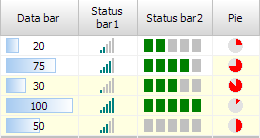
- new design time dialog for easy setting of all new properties
- improved support for Funnel and Text filter (show and select filter by code, move to another column by keyboard)
- new functions for easy working with all properties (Get or Set) by code (DataImages_SetSettings, Fields_SetGroupSettings, Fields_SetLinkType, Fields_SetBoolValues, Fields_SetDataBarSettings, Fields_SetStatusBarSettings, Title_SetImageIndex, Title_SetHint, SetFooterParams)
- many small improvements and fixes
Other updates and fixes

-
rStringGridEd - new column datatype (sgdDataBar + sgdStatusBar) and properties DataBar and StatusBar (same look as in rDBGrid)
- rDBComponents - added BoundLabel to ComboBoxes and ListBoxes with defined possition
- rDBTreeView - fixed item drawing
- rGroupBox - new functions for easy working with all automatic possition by code (SetAutoResizeChildComponentPos)
- RTFReport + XMLReport - fixed OnDestroy issues for XE4 + XE5
- New version of Demo applications
RosiComp v13.9 (Update Sep 2018)
rDBGrid + rDBGrid_MS

- new setting for Row and Column lines color and style (dotted row line produce very nice look) - OptionsEx2.Appearance
- new setting for columns with fixed width (columns which are not updated by ColumnWidth function) - FieldsFixedColumnWidth
- new setting for LookupDelay and max.number of records for column width search (speed up setting of column width) - OptionsEx2.Appearance
- new setting for WildCard + Operator for text filter and TextFilter combo style - OptionsEx2.Filters
- new setting for TitleTextSeparator - OptionsEx2.FixedCell
- new event for custom definition of values in funnel filter - OnLoadFunnelFilter
- new event for custom definition of summary results - OnRecalculateSummaryResult
- new event for custom drawing on Title cell - OnDrawTitleCellEnd
- improved drawing of Title cell without flickerink - click on internal buttons (funnel filter, text filter bar, groupping button) do not show title as pressed
- many small improvements and fixes (datetime picker, Invalidate Hottrack row, drawing fixed columns, filter format for datetime)
Other updates and fixes

- PropSaveGrids - re/store new rDBGrid properties (RowDataLine + FixedColumns)
- DBTrackTool - new properties and events
- rDBTreeView - support for DataItem definition in runtime
- rImageListEx - supports automatic image list resizing after scale change
- rXLSExport - supports exporting of any canvas drawing to Excel
- rXMLReport - improved processing of template, issue with internal language tags solved
- rDBDialogs - uses new global general event Global_OnRosiCompGeneralEvent for FormShow, FormActivate, FormClose; can be used to custom update form content after show
- rDBGridProps dialog - user setting of row lines, filter bar, fixed columns count and color
RosiComp v13.5 (Update June 2018)
PropSaveGrids

- added re/storing of FooterRow setting (optional)
- added re/storing of other Design setting (optional)
rDBTreeView

- added support for multilevel nodes with subitems
- added function for updating of existing node and for creating new node
- added event for custom updating of node object
RTFReport2 and rXMLReport

- added event OnUserCalcParams which is called for getting value of variable tags, supports also parameters
RosiComp v13.3 (Update May 2018)
rDBGrid + rDBGrid_MS

- additional fixed columns (besides indicator column) with defined color and font (see OptionsEx2.FixedCell)
- filter bar with extended filtering by date part or number range and defined like char (see OptionsEx2.Filters)
- extended support for OnSetColumnFilter event which allows to use filter bar for generating of sql where conditions
- automatic scaling of glyphs for High DPI (see rGlyphs global variable)
- few small improvements and fixes (datetime picker, creating of rDBGrid in runtime, filter bar after resize)
TrStringGridEd

- possibility to sort fixed column (see OptionsEx.dgSortFixedCol) and to show progress bar during sorting with Abort button (see OptionsEx.dgSortShowProgress)
rXLSExport, SLKExport, TXTExport, rDBExport

- added support for exporting data from rDBRecView
RosiComp v13.1 (Update March 2018)
High DPI issues in RAD Tokyo 10.2.0-3 fixed (parameter isDpiChange added to the procedure ChangeScale + rDBGrid scaling updated)RosiComp v13.0 (Update March 2018)
rDBGrid + rDBGrid_MS
- new filter bar in the title row for quick and easy filtering - defaults to "content match" and supports operators in filter condition ( >, <, <> etc)
- supports showing an additional glyph in a cell based on the cell field value (can be defined in design time dialog, in runtime user dialog, or by new event OnGetCellParamsEx)
- New property OptionsEx2 which replaces the original OptionsEx; OptionsEx2 is structured, extensible, and easy to use. The original OptionsEx is deprecated and will be removed in a future version; see migration instruction below
- OptionsEx2 contains many new settings (TitleImageSpace, TitleTextMinWidth, TitleExBtnSelectAll, ColumnMinWidth, ColumnMaxWidth, HintMaxLength, FunnelFilter + FilterBar function and appearance, Group button and line appearance...)
- many other small improvements and fixes
- The current OptionsEx settings are automatically copied to OptionsEx2 when rDBGrid is loaded and/or when the user changes the OptionsEx property at design time or run time. This allows OptionsEx to continue to be used in this version, however it will be removed in a future version
- To move away from OptionsEx and start using OptionsEx2, simply set property OptionsEx2.ActivateOptionsEx2 = true. At this point the original OptionsEx is no longer used and all design time and run time settings must be done with OptionsEx2; Note: if the application uses rDBGrid.OptionsEx in code, it should also be updated to use rDBGrid.OptionsEx2 only
- rDBGridPropSave is compatible with currently stored user settings and can be used without any update
rDBComponents
- rDBEdit extended by Left and Right inside button with predefined actions (mailto, http)
- rDBComboBox extended by UpdateTimer which can fire a event with defined delay after update of the text value
- rDBLookupComboBox extended by SearchingResetInterval
- rDBRecView extended by OnGetCellParams event to define cell appearance in the similar way as for rStringGrid
- many other small improvements and fixes
TrStringGridEd
- new DropDownDataImage editor type added to show and select glyph from the ImageList defined for the column
- supports showing the additional glyph in the cell according to the cell value (can be defined by new event OnGetCellParamsEx)
Export and Report tools
- rXLSExport extended by new function for exporting of images from dataset to Excel cells
- RTFReport2 supports new format of unicode chars
- rXMLReport supports converting of RTF formatting to the XML format
DB Dialogs and rDBAction
- dialog rDBGridProps supports new text filter in rDBGrid
- dialogs rDBGridCellParams+rDBGridCellParamsValues support setting of glyphs in the rDBGrid cells
- definition of the images for all rDBActions was removed from dm_rDBAction and placed to the new unit dm_rImages, so add this unit to your project in the same way as dm_rDBAction if you use DBActions, see details here.
RosiComp v12.0 (Update Jun 2017)
All components updated to support High DPI application settings
- new components TrListBox, TrColorBox, TrColorListBox, TrCheckListBox fixed high DPI bug of standard components
- rDBGrid + rStringGridEd fonts size and columns width automatically set after DPI scale
- rGroupBox auto resize and alignment functions updated to support high DPI and DPI scale
- PropSave package recalculate fonts size to standard 96 DPI before storing and after restoring
- some improvements and minor bug fix implemented
rStringGridEd
- new Options dgResizeLastColumn + dgNextRowAfterReturn and new property BoolCells[ACol, ARow: longint]
- new functions GetEditStyleEx(ACol, ARow: longint), GetNumFormat(ACol, ARow: longint), GetCellStyle(ACol, ARow: longint; ACanvas: TCanvas);
- procedure LoadFromFile extended by parametr SkipAllChecks to fast loading of big files
- new event OnEditorEvent called in different events of inplace picklist editor
- new properties TitleColor and Width in column definition
- enhanced support for using rStringGridEd as ValueList editor and INI file storing
RosiComp v11.5 (Update Feb 2017)
rDBGrid + rDBGrid_MS
- new property ColorHotTrackRow define background color for HotTrack row (row under the mouse)
- new event OnFilterChanged is called when funnel or user defined filter is changed
- fixed usage of filter string widechar for ClientDatset and other datasets with special widechar
rXLSExport, rDBExport dialog
- new options/property SetCellBorders can be used to set borders of cells in exported XLS file
DB Track Tool
- uses BeforePost event for storing of updated values,
- fixed issue with active filter during tracking
RosiComp v11.3 (Update Dec 2016)
PropSaveFile
- support for loading and storing ini content by the stream to any storage (file, DB field etc.)
- use events OnLoadContent/OnSaveContent and procedures LoadFromStream/SaveToStream
rDBGrid + rDBGrid_MS
- size of funnel filter list is reduced according number of items
- dropdownlist problems if used in secondary monitor fixed
rXLSExport, SLKExport, TXTExport, rDBExport dialog
- new options/property OnlySelectedRows added
- it can be used if data is exported from DBGrid to limit number of exported records
rDBTreeView
- Added possibility to reload all items and keep current selected item
TrStringGridEd
- fixed reading of formatted numeric value with thousand separator
RosiComp v11.2 (Update Oct 2016)
rDBGrid + rDBGrid_MS
- New Footer row with possibility to show summary calculation or fixed text and many custom settings end events (see property FooterRow fro details); all Footer row settings can be defined easily by extended design time dialog
- Funnel filter supports Multi-field filter - filters from each column are join by AND condition (set OptionsEx.dgMultiFieldFilter to switch on)
- many other small improvements
rDBComponents
- rDBDateTimePicker supports setting datasource also in run time
- rDBCheckListBox supports duplicating of values from one record to another
- rDBLookupComboBox improved to support dropdown list custom drawing
- rDBTreeView extended by Selected+Expanded+State image index for each item definition
rStringGridEd
- added support for simple using as ValueListEditor (2 columns Name => Value) with possibility to load/save to INI file format
rXLSExport
- updated to support exporting of very big recordset - copy data row by row and show progress with possibility to abort process
- fixed issue with TSQLTimeStampField type
Shared Forms
- rDBFind and rDBFilter updated
RosiComp v11.0 (Update Jun 2016)
New directory structure, project groups and package names
- RosiComp directory with source codes and subdirectories Documentation, Localization and Packages with one project group for each RAD version; each RAD version has own package name so RosiComp packages can be installed for multiple RAD version in one PC
- RosiComp_UDB directory with source codes and subdirectories Documentation and Packages with one project group for each dataset type and RAD version
- RosiFormShared directory with source codes and subdirectories Documentation and Localization
Updated Documentation
Source code comments was extended and updated. Updated PasDoc files are available in Documentation directory.Global Glyphs variable + Custom Glyphs component
RosiCompGlobalCfg unit contain new rGlyphs variable which loads and keeps all standard glyphs for rosi components. All glyphs is loaded to memory just once and it saves memory for projects with many rDBGrid and other components.rCustomGlyphs component can be used to define own bitmaps as glyphs.
rStringGridEd
New property Column.Visible defines whether column is visible or hidden (width=-1).New event OnGetEllipsisButtonFormat can be used to define custom ellipsis button glyph and size.
rDBGrid + rDBGrid_MS
New property OnGetEllipsisButtonFormat can be used to define custom ellipsis button glyph and size.New event OnCanEdit can be used to define possibility to edit any cell.
Cell text with line breaks is shown in more lines or separated by global variable RosiCompConfig.rDBGridCfg.CellSingleLineEOLSeparator.
Grid stores original columns visibility and widths in Loaded event and can restore it by new procedure RestoreColumnsWidth.
Shift+Click is used to select range of records for rDBGrid_MS.
Filter functions
New global variable RosiCompConfig.rDBFilterCfg.DateFormat define date format for filter of date fields.New global variable RosiCompConfig.rDBFilterCfg.BooleanString define true/false strings for filter of boolean fields.
rDBGrid_FilterForm dialog show DisplayText and draw list according column alignment (according global variable RosiCompConfig.rDBGridCfg.FilterListUseColumnAlignment and RosiCompConfig.rDBGridCfg.FilterListBoldSelectAll).
rDBGrid_FilterCondForm dialog updated to select predefined period for date fields.
rDBFilter dialog updated to enter date from datepicker, to select predefined period for date fields and to enter true/false value for boolean fields.
rdbtool
Function FillTextMask extended to add string part and any special chars (is used in rDBGrid, rDBTreeView and rHTMLListView).New functions GetNumericFieldFilterValue, GetDateFieldFilterValue, MakeFilterCond and MakeFilterBetweenCond added.
rXMLReport
Support generating of dynamical tables which contain columns according dataset fields.RosiComp v10.180 (Update May 2016)
Added support for new RAD version 10.1 BerlinrCustomGlyphs
New component rCustomGlyphs can define custom bitmaps for all glyphs used in rDBGrid, StringGrid, RecordView and UDB components.rCustomGlyphs can be linked directly to other Rosi components by new property CustomGlyphs or can be set globally by RosiCompConfig variable (code: uses RosiCompGlobalCfg; init: RosiCompConfig.Global_CustomGlyphs:=rCustomGlyphs1;)
rDBGrid
Can show rotated title text (see property OptionsEx), added event for drawing on title rowDBLookupComboBox
Added quick text searching in all list columns, show values from more fields of selected record in edit window (see property ListFieldIndexMax)DBTreeView
Added drag and drop support for multi selected items and loading of node structure from one dataset according Parent ID (see property MultilevelMode and ParentKeyFieldName)rStringGridEd
Added new editor type = Button; shows button with defined caption in defined column or cellRTFReport and XMLReport
Added new conditions for SCAN tag (MinRows, MaxRows, NewLine, Sep...)RosiComp v10.170 (Update Feb 2016)
DBLookupComboBox
Item Height, Multicolumn with images and custom drawing addedrDBGrid
Lookup drop down list with Item Height, Multicolumn with images and custom drawing addedrStringGridEd
Sorting data according any column addedrMapiEmail
support for Unicode version of MAPISendMailW addedRosiComp v10.160 (Update Jan 2016)
rHTMLListView
Enhanced TCustomListView component which supports definable size of items and icons,
background colors and fonts, HTML labels.
It provides many new properties and functions for loading of items from database of from directory.
See more details
rHintWindow
Contain new TrHTMLHint component and all functions providing enhanced hint window with images and HTML supports
See more details
TrTabControlEx + TrPageControlEx
- completely redesigned to support themed application and styles
- themed tab close button, new user defined button and caption with link on right side
- supports Top and Bottom tab position
- see more details
rStringGridEd
- added new datatype DropDownCheckList and DropDownCheckListOnly used for selection on multiple values from the list
- many other improvements and flickering eliminations
rDBGrid
- updated auto filter dialog with possibility to enter range or date period (see details)
- added support for new rHTMLHint window showing Picture content
- added new sorters for UniDAC and SDAC
- other small improvements and fixes
rHTMLLabel
- added support for tags FONT COLOR and BGCOLOR
Demo application
- rComponentsDemo application was update to show all new components
- DBDemo application was redesigned and now is prepared for ADO, DBX, FireDac, Zeos dataset type
RosiComp v10.151 (Update Dec 2015)
TrCheckTreeView
- tree view with checkboxes and new functions for automatic and batch checking of children and parents
rDBGrid
- auto column width was improved to calculate label width according used images, filter buttons and grouping state
- new event OnColWidthChanged is called after column width is changed by user
- other small improvements and fixes
rStringGridEd
- added functions SaveToFile and LoadFromFile for storing and loading of content from/to file
- added new datatype sgbEllipsisOnly - ellipsis button with read only cell text
- other improvements and fixes
- universal dialog DBPrint and DBPrintDirect was extended to support printing of rStringGridEd data
rDBTreeView
- small improvements and memory leak fixed
rMemoEx and rDBMemo
- added functions for changing of font to popup menu, selected font can be stored by TRosiCompsPropSave component
RosiComp v10.150 (Update Nov 2015)
rDBGrid
- filter glyph in title row is shown colored for fields used in active filter
- new property Sorter allows to define sorter component according used dataset type
- new package rDBGridSorters.dpk contains rDBGridSorter components for standard datasets (ADO, DBX, ClientDataset, FireDac, Zeos)
- use rDBGridSorter component according used dataset type and link rDBGrid.Sorter property to rDBGridSorter component, sorting is provided automatically
rGroupBox
- updated AutoResizeChild function - new alignment CL + CR added
- show dotted dividing lines in design time
rStringGridEd
- added functions for moving, inserting and deleting of row and column
Some minor updates and bugs was fixed, warning in XE3+ was solved.
RosiComp v10.141 (Update Oct 2015)
rDBTreeView
- added support for editing and drag & drop items with scrolling
- added loading on expand and delayed loading
- updated painting to support themes
RosiComp v10.140 (Update Sep 2015)
Added support for new Delphi 10 Seattle.
DB Dialogs & Actions
- new modern look of all universal dialogs and toolbars (see details)
- dialog rDBGridProps support new GridLookStyle
- all dialogs are inherited from one base form which defines imagelist and base font, so customer can update it easily to own design
rDBGrid
- new property GridLookStyle defines all colors and styles by one click (see details)
- new property GlyphLookStyle defines look of memo and graphics glyphs
- some minor bugs fixed
rComboBoxEx
- multicolumn auto-width dropdown list
- event to define each list item properties
- internal UpdateTimer for delayed event after text modification
rImageListEx
- store images in external compressed resource file
- can block storing images in DFM file for descendant modules, so list can be used in inherited forms
RosiComp v10.130 (Update July 2015)
Components was updated to support C++Builder (version RAD 2010 and higher).
Added packages for C++Builder (RosiComp2010.cbproj + RosiComp2010_DT.cbproj).
- rdlg unit extended by ShowInfoProgressBar procedure
- rDBGrid filter list loading show progress
- rDBImage converting show progress
- rDBBlob Loading and Saving show progress
- rXLSExport + rSLKExport + rTXTExport can show progress bar and have event OnProgressEvent
- RTFReport + rXMLReport can show progress bar
- rDBGrid filter list loading fixed
- rDBTreeView show item title without dataset fixed
- rStringGridEd Ctrl+X key added and column width fixed
- rComboBoxEx extended by internal Timer to automatically fire event defined time after last modification
- rDBPrint and rDBPrintDirect dialogs updated
- rDBImport dialog updated and do not need ADOConWizard components installed
RosiComp v10.120 (Update Feb 2015)
rDBStringGridEd
Enhanced rStringGridEd component which provides functions for loading and saving data from/to dataset.Supports show/editing data in simple table, multitable or pivot table format.
TrMapiEmail
Provides all functions for sending emails via MAPI interface including batch sending of multiple emails by independent small exe application.rDBGrid
- Pasting of data from Excel as new records or to update existing records (procedure PasteData)
- Function SummaryResults(Fld: TField): TSummaryResults; returns all summary results
- New event OnSetColumnFilter can be used to catch setting of filter
- New event BeforeScanDataset is call before internal scan of data and can be used to prepare dataset for that
- New event AfterScanDataset is call after internal scan of data and can be used to restore dataset
- Setting of ColumnWidth updated.
rMemoEx + rDBMemo
- New internal popup menu with Search and Search next functionality was added.
rComboBoxEx + rDBComboBox
- New property DisplayedItems define text items in popup list, list can be align to columns according separator and can contain image.
- New event for setting of each list item was added.
rStringGridEd
- DatePicker editor type added
- New property TitleRowHeight - defines height of title row
- New OptionsEx-dgEditArrowKeyMoveCell - define using LEFT/RIGHT arrow key for moving to another cell
- Multiline editor available if Column.WordWrap = true
- Key F4 can be used to quick open dropdown list or DatePicker
- Column autofit function is called after dblclick on title row cell border
- Some bugs for ReadOnly column, fix cell click during editing or range selection fixed.
rXLSExport
New functions for direct Copy/Paste from/to rStringGridEx- CopyUsedRangeToClipboard
- PasteDataToCells(SetAutoFilter: boolean = false)
- PasteClipboardToCells(SetAutoFilter: boolean = false);
RosiComp v10.111 (Update Oct 2014)
Package is now 64bit compatible.
rXMLReport
- New variant of report tool which uses DOCX or ODT template to create output file.
- All functions are similar to RTFReport2.
rDBGrid
-
Improved and flicker free painting of title row (fixed bug of standard DBGrid).
- possibility to show checkbox to select record
- new event for setting properties in runtime
- user can setup fixed column properties in runtime dialog rDBFields
- click to fixed column header show hint with number of rows instead of dialog Field Groups extension:
- user can create/modify groups in runtime dialog rDBFieldsGroup (default definition and can be restored by user)
- definition of group was extended by Locked option, then group cannot be modified by user
- grouped master field can show calculated data from more fields, the shown data is now used for hint, copy etc.
- new OptionsEx-dgAlwaysUseFieldGroupColors allows usage of group title color even grouping is switch off (can be used to define colors for grouped columns)
Fixed Column extension:
rDBGrid_MS
- Content menu of fixed column show number of selected records and Delete items is set disable if deleting is not possible
- New event OnCanDeleteSelected can be used to define possibility to delete in runtime.
RTFReport2
- New property ShowSaveErrorDialog define whether re-save dialog is shown in case of saving error.
- New tags GetBookmark and GotoBookmark for restoring original active record was added.
- New tag InsertFile and InsertRTFFile was added.
- Improved error handling and error messages, some minor bugs fixed
PropSaveMain
- Updated compress function, now zlib or bzip2 can be used (see _rosi.inc and switch bzip2)
- Fix bug with creating file in design time
- PropSaveGrids can save rDBGrid-GroupFields property.
rDBComponents
- Reset BoundLabel caption in runtime if dataset or field is not defined
- Improved VisibilityFromFields
rdlg
- Dialog Yes-No-Cancel was added as predefined function
- User defined buttons text is now possible.
RosiComp v10.100 (Update Apr 2014)
TrDBGrid
-
New functionality for TitleRow and Fixed Column:
- updated property TitleLineText with design time support, new property FixHeight, event OnDrawTitleLine for user defined drawing
- new property FixedColText - set fixed column width, content, font and alignment, event OnGetFixedColText for user defined drawing New functionality for rows height and field content in grid:
- new property RowFixHeight - defines height of data rows in pixels
- new property RowLines - defines height of data rows as number of text lines (used if RowFixHeight=0)
- new property RowVerticalAlign - defines alignment of data rows if RowLines>1
- new property OptionsEx:dgMemoShowText - switch on showing text of memo field directly in grid (word wrapping is used if RowLines>1)
- new property OptionsEx:dgGraphicShowImg - switch on showing content of graphics field directly in grid New functionality for grouping of columns:
- new property OptionsEx:dgFieldGroups - switch on/off grouping
- new property FieldsGroups - definition of Groups (use design time dialog to setup definition)
- new datastructure and procedures to user defined work with groups: TGroupInfo, GetFieldGroupInfo, IsFieldGroupMasterVisible, IsFieldGroupMasterExpanded, FixedGroupedCol, CollapseGroup, ExpandGroup, CollapseAll, ExpandAll
TPropSaveFile
- added functionality for storing of settings to compressed file with small size
TPropSaveGrid
- added support for grouping of columns in rDBGrid
RosiFormShared
- added support for grouping of columns in rDBGrid
- updated size and added translation to Dutch and Portuguese
RosiComp v10.011 (Update Nov 2013)
TrDBColorLinkedComp
Non visual component which set font and background color of linked db aware components according rDBGrid colors for selected record of each fieldTPropSaveMain, TPropSaveGrid
- added functionality for deleting of stored properties
- added new procedures for independent loading of stored properties for other components
UDBComponents
- added support for dataset event
- used for automated storing of postponed savings in rDBCheckBoxListUDB
RosiComp v10.010 (Update Aug 2013)
TrDBRecordSelection (rDBComponents)
- DB Combobox for showing and selecting of active record
- show active record and drop down list with all dataset records with possibility to select active record
TrCategoryPanelGroupEx (rImprovedComps)
Updated standard TCategoryPanelGroup, remove bug with subcomponents saved into DFMTrDBGrid
- new enhanced InplaceEditor provides automatic setting of Lookup DropDown box width according text and supports ColorDropDown including selecting of user defined color
- updated functionality for selecting of drop down value
- updated design time dialog with more functions and support of new grid properties
- updated rDBGrid_FilterForm supports now filtering by lookup fields
TrDBRecView
- added function for clearing of selected value by DELETE key
- added property for sorting of list items
- fixed situation when AfterEdit event cancel editing
- added properties for default format of Numeric, Boolean, Date and Time fields
RosiComp v10.005 (Update Jun 2013)
RosiCompGlobalCfg
- contains all global setting and configuration
- was moved from other units and forms
- can be used in runtime to initialize all global setting
rGroupBox
- new property CaptionPosition (Top, Bottom, left, Right)
- new function for Minimizing to left or right border
- new property UseTabColor which set background color according Tab color and switch off ParentBackground to eliminate flickering during resize
- RosiCompConfig.rGroupBoxCfg.UseSimpleTabColor:=true can be used to switch UseTabColor for all TrGroupBox in whole project
rDBComboBox, rDBLookupComboBox
- automatic setting of dropdown listbox width according listbox items
rDBGrid (PropSaveGrids, rDBGridProps, rDBActions)
- new value dgFilterButtons in property OptionEx which show filter button in grid title row and allows user to select filtered values from dialog with list of all dataset values
- add dgFilterButtons support to PropSaveGrid, rDBGridProps dialog and rDBActions universal menu
rDBRecView
- new value goRTFToPlainText in property OptionEx which convert RTF text in memo fields to plain text and show in RecView
- new inline function \FirstValue(X.Field1,X.Field2,...)\
- some minor bugs fixed
RosiComp v10.001 (Update Dec 2012)
All components support unicode version of Delphi (2010 + XE + XE2 + XE3).Package in RosiComp directory contain only components and dialogs used directly by components, other universal DB dialogs was moved to RosiFormShared directory.
Changes from older version of Rosi Components:
-
Some components was renamed or moved to another unit:
- TFormatLabel renamed to TrHTMLLabel and moved to rHTMLLabel.pas
- TEditNum renamed to TrEditNum and moved to rImprovedComps.pas
- TEditDate renamed to TrEditDate and moved to rImprovedComps.pas
- TrPageControlEx + TrTabControlEx +TrMemoEx moved to rImprovedComps.pas
- TPropSaveGrid + TPropSaveDBGrid + TPropSaverDBGrid moved to PropSaveGrids.pas If you need to use original names of components, add file RosiCompD6_Compability.pas to RosiComp package and recompile, older names of components will be added too.
New components:
- TrGroupBox
- TrButton
- TrImageEx
- TrImageZoom
- TrDBCheckListBox
- TrDBCheckListBoxEx
- TrDBBlob
- TrDBTreeView (See demo or PasDoc for more details)
Main changes in components:
rDBGrid- introduced support for ColorPickList and saving of color names in string field
- introduced events for PickList DrawItem and setting PickList Size
- introduced properties and functions for highlighting of cell according defined conditions
- introduced functions for copying data from column, record or whole dataset to Clipboard in format supported by spreadsheet applications (e.g. MSExcel)
- new OptionsEx values dgAutoPickListWidth, dgUseCellParamsConditions
- new class TCellParamsCond define object for storing of one condition for cell highlighting
- new property FieldsAsColor defines list of fields displayed as color fields and has color pick list
- new function CheckSelectUserDefinedColor should be called in OnFieldChange event if field uses Color pick list
- new property FieldsDrawDropDown defines list of fields with user defined draw of dropdown list
- new property CellParamsCondList defines list of conditions defining cell colors, usually defined by universal dialog rDBGridCellParams
- new event OnPickListDrawItem can be used to draw picklist item by user
- new event OnPickListMeasureItem can be used to define picklist item height by user
- new event OnPickListSetSize can be used to define picklist size by user
- some old properties was removed (supported now by standard TDBGrid)
- updated design time editor
- introduced support for ColorPickList
- new rStringGridEdEditStyle value - sgbDropDownColor
- fixed minor bug for readonly cells
- updated OnRead function - move form to screen center on first run without saved position
- store and restore new properties for rDBGrid (CellParamsCondList)
- new types and functions for working with color names
- new dialogs - support setting of rDBGrid's CellParamsCondList property for highlighting of cell
- added checkbox for setting of rDBGrid's dgUseCellParamsConditions and button to show rDBGridCellParams dialog
- new class TRTFRepDlgInfoClass (changed from TRTFRepDlgInfoEx record) - class must be created by application
- introduced functions for using of TXT template instead of RTF template
GroupBox
StringGrid Ed
HTML ListView
TabControlEx,PageControlEx
Memo Ex
RichEdit
ComboBox Ex
Image Zoom
HTML Hint
Property Saver
DBGrid MS
DBStringGrid
DBRecordView
DBTreeView
DB Components
XLS, TXT Export
RTF, XML Report
DB Track
