rDBGrid - Powerful DBGrid with column grouping, sorting, filtering and new editors
rDBGrid is an enhanced DBGrid component with many improvements, new look, functions and events.It is derived from DBGrid and can simply replace a standard DBGrid without losing current column settings - and with no code modification (unlike other complicated and DBGrid-incompatible components).
All new properties can be set very easily with the design time editor, so developers can start using it immediately without a long learning curve.
rDBGrid works with any dataset and database type (ADO, DBX, FireDAC, UniDac...), sorting is provided by Sorter component (see detail help), filtering is driven by global configuration (see detail help).
Looks:
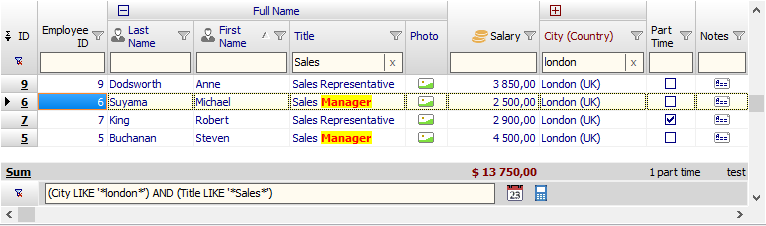
- column grouping including merged cell definable in design or run time by end user
(
 usage,
usage,
 design)
design)
- fixed columns (besides indicator column) with definable color and font
(
 guide)
guide)
- definable title row height and data rows height
- definable row and columns line style and color
- glyphs and buttons in title row, multiple line title row with automatic word wrapping and rotated text
- sort markers in title row including multi column sorting (Shift+Click) (see help)
- funnel filter glyphs in title row like in MS Excel and dialog for selecting of filtered values
with possibility to enter range or date period
(
 guide)
(see help)
guide)
(see help)
- filter bar in title row for easy filtering according defined text or numeric condition for the columns (see help)
- show filtered records with selectable font color
- footer row with many formatting properties and events (see help)
- whole active row can be colored and with focus rectangle, odd rows can have different color
- new record indicators, definable width and content of fixed column including checkbox for record selection and custom bookmark indicator
- hint window with complete text for truncated cell text or memo field and with image content for graphics field (by using my rHTMLHint component)
- new one-click selectable grid look style and glyphs style for memo and graphics fields, developer can define new own styles by definition in RosiComp\RosiCompGlobalCfg.pas unit
- new component rCustomGlyphs with possibility to define all custom glyphs for rDBGrid, rStringGridEd, rDBRecordView and with automatic resizing for High DPI
Editors and special field content:
- show check boxes for boolean fields or any other field with definable TRUE/FALSE values
- show content or glyphs for memo fields and graphics fields
(
 guide)
guide)
- show formatted RichText in cell with editing in the rDBGridMemoForm
- show text as hyperlink and can handle click on it (http://, mailto:// or user defined links)
- can show additional Data bar in cell according to the field value, min/max limits and colors can be defined in design time dialog or in runtime
- can show Status bar or Status icon in cell according to the field value, limits, Bar or Icon type and colors can be defined in design time dialog or in runtime
- can show additional graphic symbols in cell according to the field value, conditions can be defined in design time dialog, in runtime user dialog or by event
- DateTimePicker and ColorPicker for defined fields
- enhanced editor and shortcuts for Date field and Time field to quickly insert current time/date, inc/decrement value etc.
- build-in editor for memo fields and long string fields
- build-in browser for graphics fields with BMP, JPG and PNG support
- enhanced picklist and lookup combobox with definable item height, content and custom drawing
- automatic filtering of the dropdown list for lookup fields according to typed text

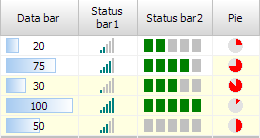
Events and new functions:
- automatic changing of columns width after resizing of grid or after dblclick on boundary of title cell (autofit)
- title row context menu with calculation of SUM, MIN, MAX, AVG, COUNT values for selected column
- supports linked summary DBGrid with user defined content
- supports copying data to Excel and pasting from Excel as new records or to update existing records
- introduces events for change sorting and click on title cells or fixed column cell
- introduces Sorter component to provide sorting for different data types (ADO, DBX, ClientDataset, FireDac, Zeos, UniDAC, SDAC) - see detail help
- introduces events for getting cell properties (font, background), for drawing on title row or active row and for custom drawing of DropDown list items
- introduces event for custom hint on any cell
- provides drag and drop support
- and many more...
Screenshots and video guides:
Group columns with definable colors and column moving: (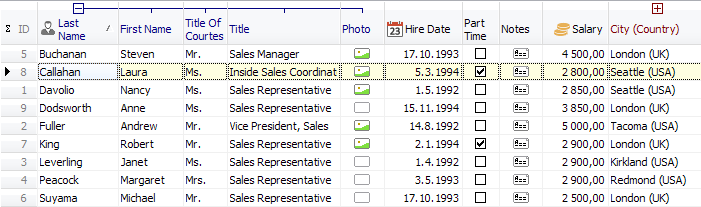
Filter bar with defined text and/or condition:

Auto filter like in Excel: (
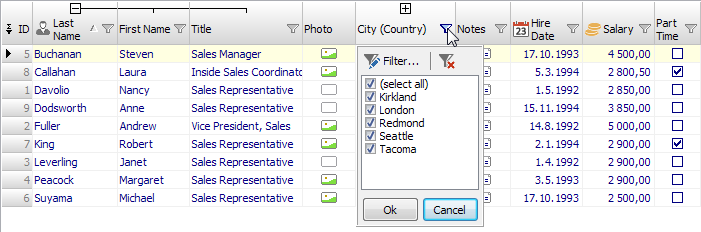
with possibility to enter range or date period:
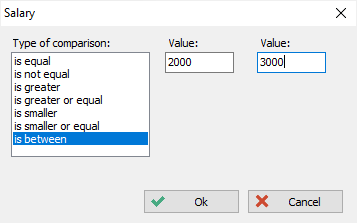
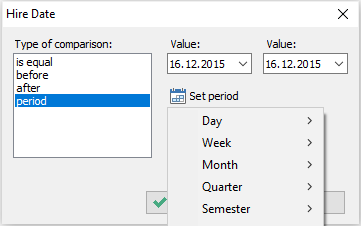
Memo and graphics content directly in Grid with increased row height:
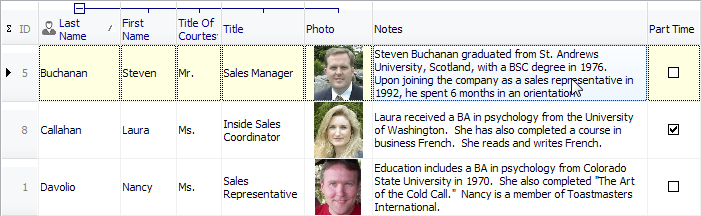
Date picker and Color picker:


Footer row with automatic calculation, many formatting properties and events: (see help)
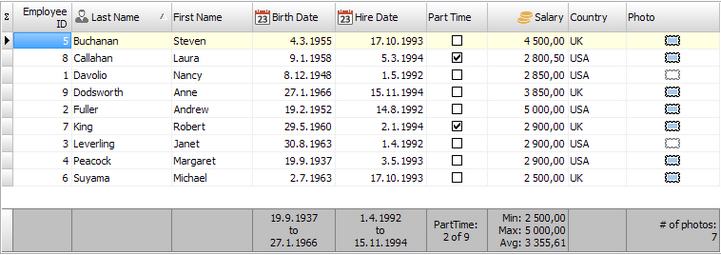
Summary popup in title row and summary linked grid at bottom:
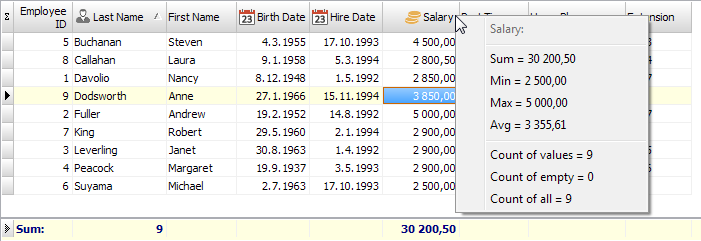
Using graphics in cells:

Multiselect grid with checkboxes in fixed column (
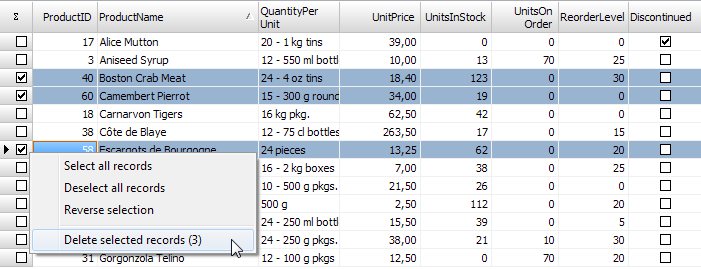
Selectable one-click look style in design time or by user in runtime due to prepared dialogs (see DB Dialogs & Actions):
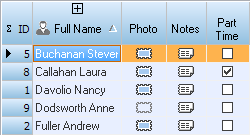
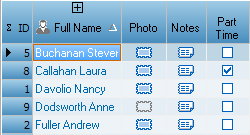

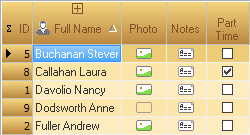

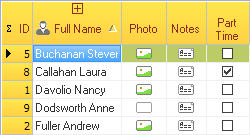
New row line style and color:

New design time editor (install package RosiCompXXX_DT.dpk and double click to any rDBGrid):

Advanced VCL components
HMTL Label
GroupBox
StringGrid Ed
HTML ListView
TabControlEx,PageControlEx
Memo Ex
RichEdit
ComboBox Ex
Image Zoom
HTML Hint
Property Saver
GroupBox
StringGrid Ed
HTML ListView
TabControlEx,PageControlEx
Memo Ex
RichEdit
ComboBox Ex
Image Zoom
HTML Hint
Property Saver
Database VCL components
DBGrid
DBGrid MS
DBStringGrid
DBRecordView
DBTreeView
DB Components
XLS, TXT Export
RTF, XML Report
DB Track
DBGrid MS
DBStringGrid
DBRecordView
DBTreeView
DB Components
XLS, TXT Export
RTF, XML Report
DB Track
DB Dialogs and Actions
Universal DB Components
Documentation
