DBTreeView - show master-detail data in tree form
rDBTreeView is database version of standard TreeView component which provides loading datasets values to tree structure and supports editing, item drag & drop moving and many other functions.
Benefits:
- unlimited number of item definitions and nested levels (property DataItemDefs)
- item text is defined by any masked string with dataset fields for each item
- defined image, color and font style for each item, text can be align to columns
- allows editing of items with events for batch storing changes to dataset
- support drag & drop of items in defined levels (also multiselected) including auto scrolling during dragging
- support loading items on expand (fast initialization) and delayed refresh (fast scrolling)
- object with all details and KeyField + Value is created for each item, so it is easy to find db record for each item and vice versa
- MultiLevel support - allows to load any number of levels from one table (by ParentId field), set MultilevelMode=true and ParentKeyFieldName
Example 1 - list of all companies
- all company records are loaded on show (MasterDataSource=nil, call rDBTreeView.RefreshData to load)
- only first level is loaded to speed up initialization, detail is automatically loaded after item is expanded (LoadFirstLevelOnle=true, Master-Detail datasets is used)
- DataItemDefs detail - see demo application or video
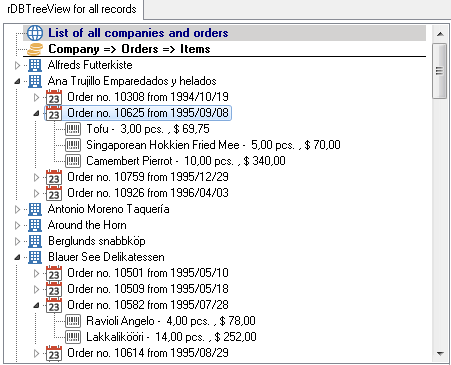
Design example in video:
Example 2 - details for selected company
- details is loaded automatically after Company table is scrolled (MasterDataSource=Company datasource)
- delayed loading is used to allows fast company scrolling (LoadDataDelay = 150 ms)
- DataItemDefs detail - see demo application or video
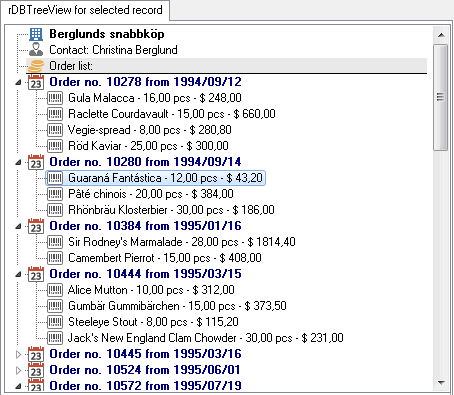
Design example in video:
Detail of one DataItem definition:
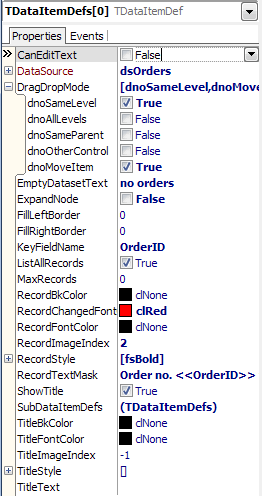
Advanced VCL components
HMTL Label
GroupBox
StringGrid Ed
HTML ListView
TabControlEx,PageControlEx
Memo Ex
RichEdit
ComboBox Ex
Image Zoom
HTML Hint
Property Saver
GroupBox
StringGrid Ed
HTML ListView
TabControlEx,PageControlEx
Memo Ex
RichEdit
ComboBox Ex
Image Zoom
HTML Hint
Property Saver
Database VCL components
DBGrid
DBGrid MS
DBStringGrid
DBRecordView
DBTreeView
DB Components
XLS, TXT Export
RTF, XML Report
DB Track
DBGrid MS
DBStringGrid
DBRecordView
DBTreeView
DB Components
XLS, TXT Export
RTF, XML Report
DB Track
DB Dialogs and Actions
Universal DB Components
Documentation
