DB Dialogs and Actions - centralize database actions

It helps you to create feature-rich database application very easily with few line of code.
Basic idea is simple:- there is set of actions, menus, toolbars and dialogs, which can be used on any form in application with any dataset or DBGrid
- availability and visibility of this actions is dependent on properties of active grid and current state of dataset
- all you need to do is to set rDBGrid properties in design time and set active rDBGrid in runtime
rDBAction is data module with set of universal actions, menus and toolbars. Each action calls universal procedure or show universal dialog for data of active DBGrid and Dataset, so everything works without line of your code!
Action provides following functions:
- Searching, Sorting, Filtering, Exporting and Printing data
- Batch update of selected records
- Setting DBGrid and Columns properties including display format of data
- all DataSet Edit functions (Add, Edit, Duplicate, Delete, Post, Cancel)
See detailed help how to use it or open documentation page
Example of universal menus and dialogs:
Universal toolbar for any form:
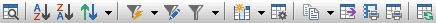
Universal PopupMenu, in design time you can easily choose which actions are available for each rDBGrid:
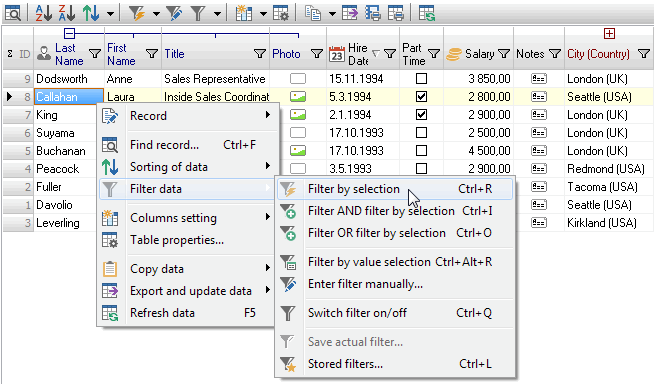
Universal database dialogs:
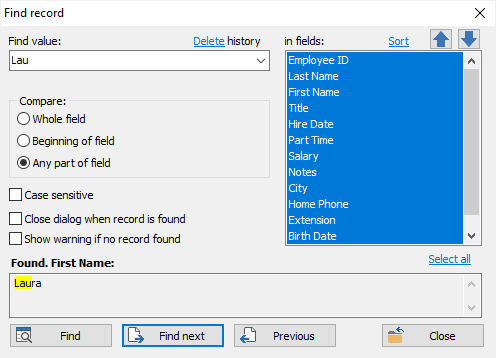
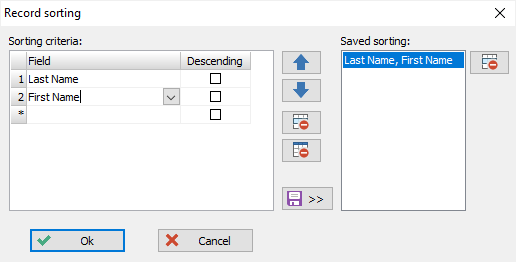

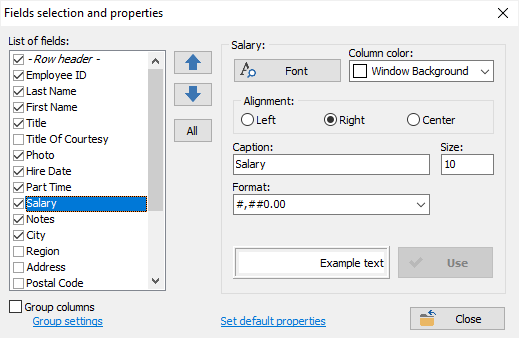
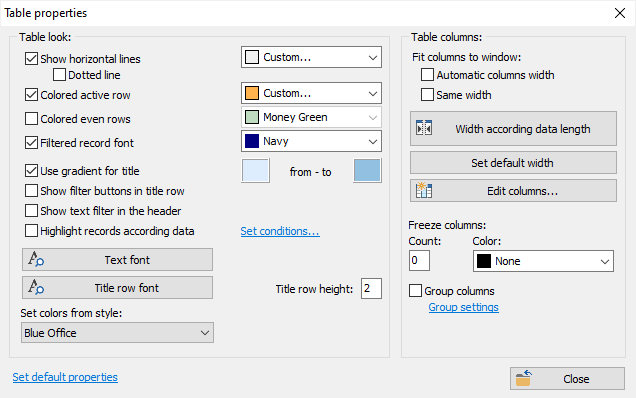
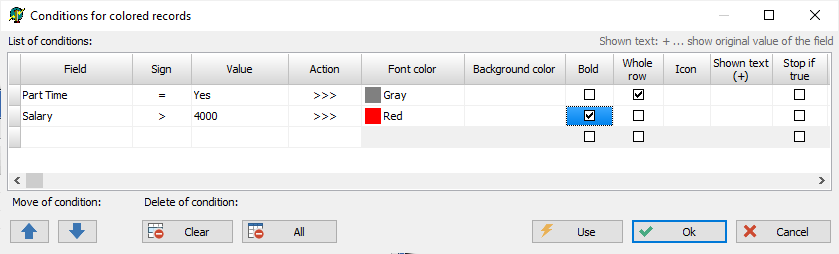
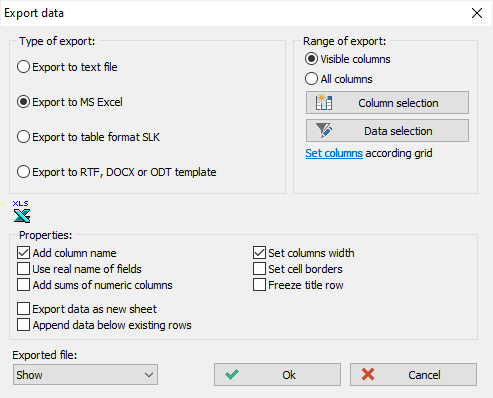
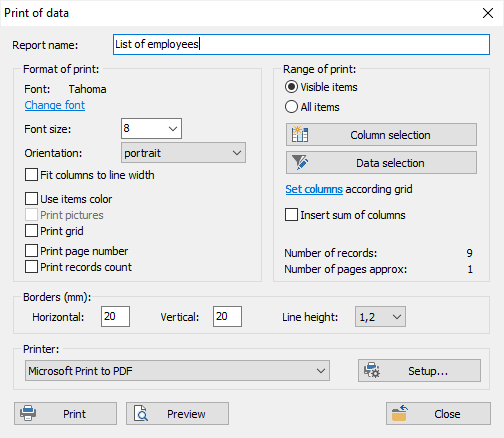
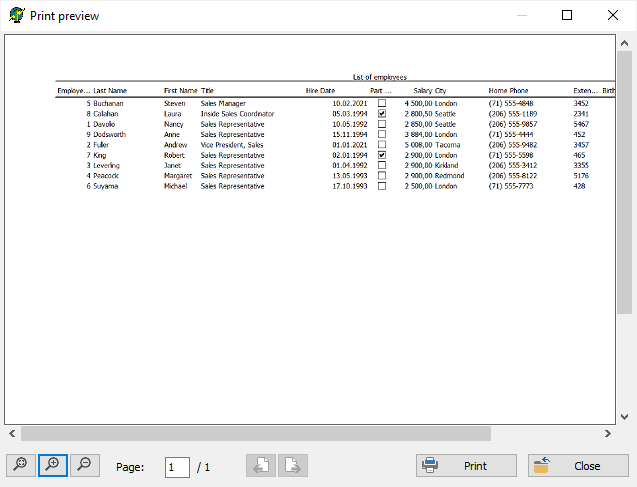

Advanced VCL components
HMTL Label
GroupBox
StringGrid Ed
HTML ListView
TabControlEx,PageControlEx
Memo Ex
RichEdit
ComboBox Ex
Image Zoom
HTML Hint
Property Saver
GroupBox
StringGrid Ed
HTML ListView
TabControlEx,PageControlEx
Memo Ex
RichEdit
ComboBox Ex
Image Zoom
HTML Hint
Property Saver
Database VCL components
DBGrid
DBGrid MS
DBStringGrid
DBRecordView
DBTreeView
DB Components
XLS, TXT Export
RTF, XML Report
DB Track
DBGrid MS
DBStringGrid
DBRecordView
DBTreeView
DB Components
XLS, TXT Export
RTF, XML Report
DB Track
DB Dialogs and Actions
Universal DB Components
Documentation
