MDB Database version update
Step 1 - How to generate update project
- run EditMDBUpdate.exe application

- create new project, select old and new version of DB files
- if you want to check database version before updating (recommended), use one simple table inside your
database to save version value, e.g.
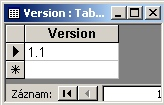
and enter SQL commands for reading and updating of version value
e.g. reading value:SELECT Version FROM Version
e.g. updating value:UPDATE Version SET Version='1.1' - run comparison of database, result is list of tables, fields and indexes changes

- detected changes can be modified manually (usually only renaming of fields should be corrected, because renamed field is detected as old one field to remove and new one field to add)
- DB Update tool updates only structure of tables, so if some data manipulations is needed
(adding new records, modifying or deleting of records), SQL commands can be used,
e.g.
UPDATE Firms SET City = "New York" WHERE (Adr_City="NY"); - set update properties and create output files (2 files will be created: *.info and *.model)

Step 2a - How to update database using standalone application
- distribute created *.info and *.model files together with standalone update application RunMDBUpdate.exe
- user can run update application manually or can be started directly from your application

- for starting from application you can use parameters as follows:
RunMDBUpdate.exe projectname.infoorRunMDBUpdate.exe projectname.info /autorunfor auto update without user confirmation - important notice: updated database must be closed in your application before running RunMDBUpdate.exe, in other case update fails
Step 2b - How to update database using DLL library
- distribute created *.info and *.model files together with library MDBUpdate.dll
- in your application load this library and use function:
function RunMDBUpdate(ProjectFile,UpdateFile: PChar; UpdCallBack: TUpdCallBack): boolean; StdCall;
where ProjectFile is *.info file (*.model file must be in same directory), UpdateFile is updated database file and UpdCallBack is callback function for getting information about process of updating, definitions is:
TUpdCallBack= procedure (Error: boolean; InfoStr, ErrStr: PChar) of object; - function returns true if database was updated successfully, in other case returns false
- important notice: updated database must be closed in your application before calling MDBUpdate.dll, in other case update fails
Tools & Application trial
- Delphi Form Localizer
- DFM file property updater
- DB Export/Import/Gen. data
- DB Batch Import tool
- Access DB Editor
- MDB Version Update
- RTF-DOC-PDF converter
- BarCode generator
Archive contains compiled exe files and Chrome can blocked download as possible malicious file, then please confirm download.
Order online
Delphi Form Localizer $19
DB Export/Import/Gen Data $19
DB Batch Import tool $19
Access DB Editor $19
MDB Version Update $19
Bundle All Application $45
All application purchase includes free updates for one year
DB Export/Import/Gen Data $19
DB Batch Import tool $19
Access DB Editor $19
MDB Version Update $19
Bundle All Application $45
All application purchase includes free updates for one year
